My 10-year Plan OverviewThe cornerstone of the Career Choices experience is the development of a 10-year education, career, and life plan. My10yearPlan.com~ provides an online planning area where the learner can enter the personal information from their Career Choices Workbook and Portfolio, making it easy to store and update the data related to the development of their 10-year plan.
YOUR FIRST STEP
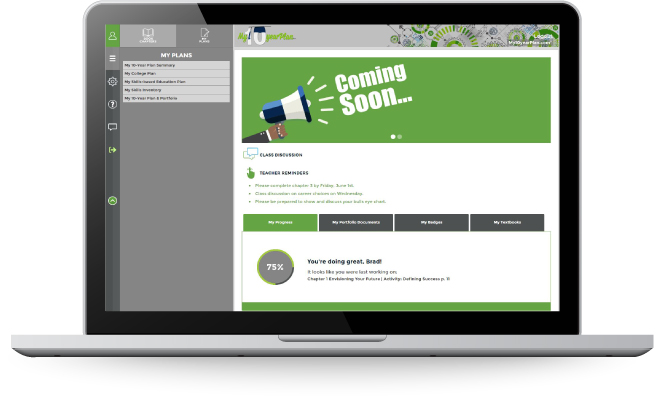
The 10-year Plan
Every instructor and administrator is able to access the summary of each student's 10-year plan. Information that once would've been available after 20-30 minutes of reading through a student's completed Workbook and Portfolio is now available in seconds.
Any instructor, counselor, or administrator with password-driven access can now gain a thorough understanding of a student's goals and ambitions by quickly retrieving their online plan and reviewing the summary. The accessibility of this information makes qualitative counseling and academic support easier to provide.
Every instructor and administrator is able to access the summary of each student's 10-year plan. Information that once would've been available after 20-30 minutes of reading through a student's completed Workbook and Portfolio is now available in seconds.
Any instructor, counselor, or administrator with password-driven access can now gain a thorough understanding of a student's goals and ambitions by quickly retrieving their online plan and reviewing the summary. The accessibility of this information makes qualitative counseling and academic support easier to provide.
Getting Started Guides
Please select your level of access for information on successfully launching My10yearPlan.com at your school.
Please select your level of access for information on successfully launching My10yearPlan.com at your school.
How to Use the Workbook & My10yearPlan.com® Together
How to Use the Workbook & My10yearPlan.com® Together
Even with the optional access to My10yearPlan.com®, secondary students will want to use both the Workbook and My10yearPlan.com® account for maximum benefit. Students might have access to computers in class every day, or maybe only in the computer lab time once or twice a week. The Workbook helps to make either situation work. Here’s how:
1. Students should always complete the activity in the Workbook first.
Just like most writing assignments, the work in Career Choices will go through a few different editorial stages. Think of the Career Choices Workbook and Portfolio as the place where students will create a draft for each activity, and think of My10yearPlan.com® as the place where they will review, edit, and polish their draft.
2. After students have completed the activity in the Workbook, they can login to My10yearPlan.com® and enter the information online.
This can happen whenever students have access to a computer -- whether it’s during class time, after school in the library or career center, or at home during the evening.
3. Before just typing away, students should take a moment and read through the response written in their Workbook.
Maybe students have given the activity some more thought since they completed it in class. They’ll want to ask “Does my answer still seem like the best possible response?” If so, they can ahead and enter it into My10yearPlan.com®. If not, they might want to update the answer as they type it in.
4. Either way, this is also a chance to pay attention to spelling, check for typos, and make sure they are answering in complete sentences when appropriate.
Keep in mind that the information students input in the activity pages of My10yearPlan.com® will flow to the 10-year plan summary page and to portfolio pages that students will want to print and use for job interviews, scholarship interviews, and more. Students might also share these pages with an advisor, counselor, parent, or mentor, so this process gives students an opportunity to make sure they are always putting their best work into My10yearPlan.com®.
Even with the optional access to My10yearPlan.com®, secondary students will want to use both the Workbook and My10yearPlan.com® account for maximum benefit. Students might have access to computers in class every day, or maybe only in the computer lab time once or twice a week. The Workbook helps to make either situation work. Here’s how:
1. Students should always complete the activity in the Workbook first.
Just like most writing assignments, the work in Career Choices will go through a few different editorial stages. Think of the Career Choices Workbook and Portfolio as the place where students will create a draft for each activity, and think of My10yearPlan.com® as the place where they will review, edit, and polish their draft.
2. After students have completed the activity in the Workbook, they can login to My10yearPlan.com® and enter the information online.
This can happen whenever students have access to a computer -- whether it’s during class time, after school in the library or career center, or at home during the evening.
3. Before just typing away, students should take a moment and read through the response written in their Workbook.
Maybe students have given the activity some more thought since they completed it in class. They’ll want to ask “Does my answer still seem like the best possible response?” If so, they can ahead and enter it into My10yearPlan.com®. If not, they might want to update the answer as they type it in.
4. Either way, this is also a chance to pay attention to spelling, check for typos, and make sure they are answering in complete sentences when appropriate.
Keep in mind that the information students input in the activity pages of My10yearPlan.com® will flow to the 10-year plan summary page and to portfolio pages that students will want to print and use for job interviews, scholarship interviews, and more. Students might also share these pages with an advisor, counselor, parent, or mentor, so this process gives students an opportunity to make sure they are always putting their best work into My10yearPlan.com®.
